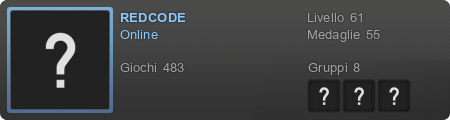il codice (solo macro veramente..)
Spoiler
# Auto-generated by EclipseNSIS Script Wizard
# 26-ago-2013 13.37.55
Name "Custom Maid 3D"
# General Symbol Definitions
!define REGKEY "SOFTWARE\$(^Name)"
!define VERSION 1030
!define COMPANY "Kiss & Aironenero Technologies"
!define URL ""
# MultiUser Symbol Definitions
!define MULTIUSER_EXECUTIONLEVEL Admin
!define MULTIUSER_INSTALLMODE_DEFAULT_CURRENTUSER
!define MULTIUSER_MUI
!define MULTIUSER_INSTALLMODE_COMMANDLINE
!define MULTIUSER_INSTALLMODE_INSTDIR CM3D
!define MULTIUSER_INSTALLMODE_INSTDIR_REGISTRY_KEY "${REGKEY}"
!define MULTIUSER_INSTALLMODE_INSTDIR_REGISTRY_VALUE "Path"
# MUI Symbol Definitions
!define MUI_ICON "${NSISDIR}\Contrib\Graphics\Icons\orange-install.ico"
!define MUI_FINISHPAGE_NOAUTOCLOSE
!define MUI_LICENSEPAGE_CHECKBOX
!define MUI_STARTMENUPAGE_REGISTRY_ROOT HKLM
!define MUI_STARTMENUPAGE_REGISTRY_KEY ${REGKEY}
!define MUI_STARTMENUPAGE_REGISTRY_VALUENAME StartMenuGroup
!define MUI_STARTMENUPAGE_DEFAULTFOLDER "Custom Maid 3D"
!define MUI_UNICON "${NSISDIR}\Contrib\Graphics\Icons\orange-uninstall.ico"
# Included files
!include MultiUser.nsh
!include Sections.nsh
!include MUI2.nsh
# Reserved Files
ReserveFile "${NSISDIR}\Plugins\AdvSplash.dll"
# Variables
Var StartMenuGroup
# Installer pages
!insertmacro MUI_PAGE_WELCOME
!insertmacro MUI_PAGE_LICENSE license.txt
!insertmacro MUI_PAGE_COMPONENTS
!insertmacro MULTIUSER_PAGE_INSTALLMODE
!insertmacro MUI_PAGE_DIRECTORY
!insertmacro MUI_PAGE_STARTMENU Application $StartMenuGroup
!insertmacro MUI_PAGE_INSTFILES
!insertmacro MUI_PAGE_FINISH
!insertmacro MUI_UNPAGE_CONFIRM
!insertmacro MUI_UNPAGE_INSTFILES
# Installer languages
!insertmacro MUI_LANGUAGE Italian
# Installer attributes
OutFile "Installa CM3D.exe"
InstallDir CM3D
CRCCheck on
XPStyle on
ShowInstDetails show
VIProductVersion 1.0.3.0
VIAddVersionKey ProductName "Custom Maid 3D"
VIAddVersionKey ProductVersion "${VERSION}"
VIAddVersionKey CompanyName "${COMPANY}"
VIAddVersionKey FileVersion "${VERSION}"
VIAddVersionKey FileDescription ""
VIAddVersionKey LegalCopyright ""
InstallDirRegKey HKLM "${REGKEY}" Path
ShowUninstDetails show
# Installer sections
!macro CREATE_SMGROUP_SHORTCUT NAME PATH
Push "${NAME}"
Push "${PATH}"
Call CreateSMGroupShortcut
!macroend
Section -Gioco SEC0000
SetOutPath $INSTDIR\Gamedata
SetOverwrite on
File /r "Custom maid 3d\GameData\*"
SetOutPath $INSTDIR\Plugin
File /r "Custom maid 3d\Plugin\*"
SetOutPath $INSTDIR
File "Custom maid 3d\CM3D English.exe"
File "Custom maid 3d\CM3D.exe"
File "Custom maid 3d\config.ini"
File "Custom maid 3d\Eval.vac"
File "Custom maid 3d\Installer.exe"
File "Custom maid 3d\LICENSE"
File "Custom maid 3d\Script.vac"
File "Custom maid 3d\Setup.ini"
File "Custom maid 3d\system.sav"
File "Custom maid 3d\uninst.dat"
File "Custom maid 3d\Update.lst"
SetOutPath $INSTDIR\Preset
File "Custom maid 3d\Preset\Basic.cus"
!insertmacro CREATE_SMGROUP_SHORTCUT "Custom Maid 3D" $INSTDIR\CM3D.exe
!insertmacro CREATE_SMGROUP_SHORTCUT "Custom Maid 3D English" "$INSTDIR\CM3D English.exe"
SetOutPath $DESKTOP
CreateShortcut "$DESKTOP\Avvia Custom Maid 3D.lnk" $INSTDIR\CM3D.exe
WriteRegStr HKLM "${REGKEY}\Components" Gioco 1
SectionEnd
SectionGroup /e Extras SECGRP0000
Section /o "Manuale originale" SEC0001
SetOutPath $INSTDIR\Manual
SetOverwrite on
File /r "Custom maid 3d\Manual\*"
WriteRegStr HKLM "${REGKEY}\Components" "Manuale originale" 1
SectionEnd
Section /o "Maid tuner" SEC0002
SetOutPath $INSTDIR
SetOverwrite on
File "Custom maid 3d\MaidTuner.exe"
WriteRegStr HKLM "${REGKEY}\Components" "Maid tuner" 1
SectionEnd
Section /o Presets SEC0003
SetOutPath $INSTDIR\Preset
SetOverwrite off
File /nonfatal "Custom maid 3d\Preset\20130803-234751.cus"
File /nonfatal "Custom maid 3d\Preset\20130803-235927.cus"
File /nonfatal "Custom maid 3d\Preset\20130820-194055.cus"
File /nonfatal "Custom maid 3d\Preset\Akani_Ziko.cus"
File /nonfatal "Custom maid 3d\Preset\Bunny.cus"
File /nonfatal "Custom maid 3d\Preset\China.cus"
File /nonfatal "Custom maid 3d\Preset\Epron.cus"
File /nonfatal "Custom maid 3d\Preset\Garter.cus"
File /nonfatal "Custom maid 3d\Preset\hp01.cus"
File /nonfatal "Custom maid 3d\Preset\hp02.cus"
File /nonfatal "Custom maid 3d\Preset\Idol.cus"
File /nonfatal "Custom maid 3d\Preset\kt.cus"
File /nonfatal "Custom maid 3d\Preset\npii1.cus"
File /nonfatal "Custom maid 3d\Preset\npii2.cus"
File /nonfatal "Custom maid 3d\Preset\Package1.cus"
File /nonfatal "Custom maid 3d\Preset\Package2.cus"
File /nonfatal "Custom maid 3d\Preset\Package3.cus"
File /nonfatal "Custom maid 3d\Preset\Package4.cus"
File /nonfatal "Custom maid 3d\Preset\Seifuku.cus"
File /nonfatal "Custom maid 3d\Preset\Sling.cus"
File /nonfatal "Custom maid 3d\Preset\Stylish.cus"
File /nonfatal "Custom maid 3d\Preset\Sukumizu.cus"
File /nonfatal "Custom maid 3d\Preset\Taisou.cus"
File /nonfatal "Custom maid 3d\Preset\Vontage1.cus"
File /nonfatal "Custom maid 3d\Preset\Vontage2.cus"
File /nonfatal "Custom maid 3d\Preset\Yshirt.cus"
SetOutPath $DESKTOP
CreateShortcut "$DESKTOP\Maid Tuner.lnk" $INSTDIR\MaidTuner.exe
CreateShortcut "$DESKTOP\Avvia MaidTuner.lnk" $INSTDIR\MaidTuner.exe
WriteRegStr HKLM "${REGKEY}\Components" Presets 1
SectionEnd
SectionGroupEnd
Section -post SEC0004
WriteRegStr HKLM "${REGKEY}" Path $INSTDIR
SetOutPath $INSTDIR
WriteUninstaller $INSTDIR\DisinstallaCM3D.exe
!insertmacro MUI_STARTMENU_WRITE_BEGIN Application
SetOutPath $SMPROGRAMS\$StartMenuGroup
CreateShortcut "$SMPROGRAMS\$StartMenuGroup\Uninstall $(^Name).lnk" $INSTDIR\DisinstallaCM3D.exe
!insertmacro MUI_STARTMENU_WRITE_END
WriteRegStr HKLM "SOFTWARE\Microsoft\Windows\CurrentVersion\Uninstall\$(^Name)" DisplayName "$(^Name)"
WriteRegStr HKLM "SOFTWARE\Microsoft\Windows\CurrentVersion\Uninstall\$(^Name)" DisplayVersion "${VERSION}"
WriteRegStr HKLM "SOFTWARE\Microsoft\Windows\CurrentVersion\Uninstall\$(^Name)" Publisher "${COMPANY}"
WriteRegStr HKLM "SOFTWARE\Microsoft\Windows\CurrentVersion\Uninstall\$(^Name)" DisplayIcon $INSTDIR\DisinstallaCM3D.exe
WriteRegStr HKLM "SOFTWARE\Microsoft\Windows\CurrentVersion\Uninstall\$(^Name)" UninstallString $INSTDIR\DisinstallaCM3D.exe
WriteRegDWORD HKLM "SOFTWARE\Microsoft\Windows\CurrentVersion\Uninstall\$(^Name)" NoModify 1
WriteRegDWORD HKLM "SOFTWARE\Microsoft\Windows\CurrentVersion\Uninstall\$(^Name)" NoRepair 1
SectionEnd
# Macro for selecting uninstaller sections
!macro SELECT_UNSECTION SECTION_NAME UNSECTION_ID
Push $R0
ReadRegStr $R0 HKLM "${REGKEY}\Components" "${SECTION_NAME}"
StrCmp $R0 1 0 next${UNSECTION_ID}
!insertmacro SelectSection "${UNSECTION_ID}"
GoTo done${UNSECTION_ID}
next${UNSECTION_ID}:
!insertmacro UnselectSection "${UNSECTION_ID}"
done${UNSECTION_ID}:
Pop $R0
!macroend
# Uninstaller sections
!macro DELETE_SMGROUP_SHORTCUT NAME
Push "${NAME}"
Call un.DeleteSMGroupShortcut
!macroend
Section /o -un.Presets UNSEC0003
Delete /REBOOTOK "$DESKTOP\Avvia MaidTuner.lnk"
Delete /REBOOTOK "$DESKTOP\Maid Tuner.lnk"
Delete /REBOOTOK $INSTDIR\Preset\Yshirt.cus
Delete /REBOOTOK $INSTDIR\Preset\Vontage2.cus
Delete /REBOOTOK $INSTDIR\Preset\Vontage1.cus
Delete /REBOOTOK $INSTDIR\Preset\Taisou.cus
Delete /REBOOTOK $INSTDIR\Preset\Sukumizu.cus
Delete /REBOOTOK $INSTDIR\Preset\Stylish.cus
Delete /REBOOTOK $INSTDIR\Preset\Sling.cus
Delete /REBOOTOK $INSTDIR\Preset\Seifuku.cus
Delete /REBOOTOK $INSTDIR\Preset\Package4.cus
Delete /REBOOTOK $INSTDIR\Preset\Package3.cus
Delete /REBOOTOK $INSTDIR\Preset\Package2.cus
Delete /REBOOTOK $INSTDIR\Preset\Package1.cus
Delete /REBOOTOK $INSTDIR\Preset\npii2.cus
Delete /REBOOTOK $INSTDIR\Preset\npii1.cus
Delete /REBOOTOK $INSTDIR\Preset\kt.cus
Delete /REBOOTOK $INSTDIR\Preset\Idol.cus
Delete /REBOOTOK $INSTDIR\Preset\hp02.cus
Delete /REBOOTOK $INSTDIR\Preset\hp01.cus
Delete /REBOOTOK $INSTDIR\Preset\Garter.cus
Delete /REBOOTOK $INSTDIR\Preset\Epron.cus
Delete /REBOOTOK $INSTDIR\Preset\China.cus
Delete /REBOOTOK $INSTDIR\Preset\Bunny.cus
Delete /REBOOTOK $INSTDIR\Preset\Akani_Ziko.cus
Delete /REBOOTOK $INSTDIR\Preset\20130820-194055.cus
Delete /REBOOTOK $INSTDIR\Preset\20130803-235927.cus
Delete /REBOOTOK $INSTDIR\Preset\20130803-234751.cus
DeleteRegValue HKLM "${REGKEY}\Components" Presets
SectionEnd
Section /o "-un.Maid tuner" UNSEC0002
Delete /REBOOTOK $INSTDIR\MaidTuner.exe
DeleteRegValue HKLM "${REGKEY}\Components" "Maid tuner"
SectionEnd
Section /o "-un.Manuale originale" UNSEC0001
RmDir /r /REBOOTOK $INSTDIR\Manual
DeleteRegValue HKLM "${REGKEY}\Components" "Manuale originale"
SectionEnd
Section /o -un.Gioco UNSEC0000
Delete /REBOOTOK "$DESKTOP\Avvia Custom Maid 3D.lnk"
!insertmacro DELETE_SMGROUP_SHORTCUT "Custom Maid 3D English"
!insertmacro DELETE_SMGROUP_SHORTCUT "Custom Maid 3D"
Delete /REBOOTOK $INSTDIR\Preset\Basic.cus
Delete /REBOOTOK $INSTDIR\Update.lst
Delete /REBOOTOK $INSTDIR\uninst.dat
Delete /REBOOTOK $INSTDIR\system.sav
Delete /REBOOTOK $INSTDIR\Setup.ini
Delete /REBOOTOK $INSTDIR\Script.vac
Delete /REBOOTOK $INSTDIR\LICENSE
Delete /REBOOTOK $INSTDIR\Installer.exe
Delete /REBOOTOK $INSTDIR\Eval.vac
Delete /REBOOTOK $INSTDIR\config.ini
Delete /REBOOTOK $INSTDIR\CM3D.exe
Delete /REBOOTOK "$INSTDIR\CM3D English.exe"
RmDir /r /REBOOTOK $INSTDIR\Plugin
RmDir /r /REBOOTOK $INSTDIR\Gamedata
DeleteRegValue HKLM "${REGKEY}\Components" Gioco
SectionEnd
Section -un.post UNSEC0004
DeleteRegKey HKLM "SOFTWARE\Microsoft\Windows\CurrentVersion\Uninstall\$(^Name)"
Delete /REBOOTOK "$SMPROGRAMS\$StartMenuGroup\Uninstall $(^Name).lnk"
Delete /REBOOTOK $INSTDIR\DisinstallaCM3D.exe
DeleteRegValue HKLM "${REGKEY}" StartMenuGroup
DeleteRegValue HKLM "${REGKEY}" Path
DeleteRegKey /IfEmpty HKLM "${REGKEY}\Components"
DeleteRegKey /IfEmpty HKLM "${REGKEY}"
RmDir /REBOOTOK $SMPROGRAMS\$StartMenuGroup
RmDir /REBOOTOK $INSTDIR
Push $R0
StrCpy $R0 $StartMenuGroup 1
StrCmp $R0 ">" no_smgroup
no_smgroup:
Pop $R0
SectionEnd
# Installer functions
Function .onInit
InitPluginsDir
Push $R1
File /oname=$PLUGINSDIR\spltmp.bmp Aironenerocm3d.bmp
advsplash::show 1500 500 500 -1 $PLUGINSDIR\spltmp
Pop $R1
Pop $R1
!insertmacro MULTIUSER_INIT
FunctionEnd
Function CreateSMGroupShortcut
Exch $R0 ;PATH
Exch
Exch $R1 ;NAME
Push $R2
StrCpy $R2 $StartMenuGroup 1
StrCmp $R2 ">" no_smgroup
SetOutPath $SMPROGRAMS\$StartMenuGroup
CreateShortcut "$SMPROGRAMS\$StartMenuGroup\$R1.lnk" $R0
no_smgroup:
Pop $R2
Pop $R1
Pop $R0
FunctionEnd
# Uninstaller functions
Function un.onInit
SetAutoClose true
!insertmacro MUI_STARTMENU_GETFOLDER Application $StartMenuGroup
!insertmacro MULTIUSER_UNINIT
!insertmacro SELECT_UNSECTION Gioco ${UNSEC0000}
!insertmacro SELECT_UNSECTION "Manuale originale" ${UNSEC0001}
!insertmacro SELECT_UNSECTION "Maid tuner" ${UNSEC0002}
!insertmacro SELECT_UNSECTION Presets ${UNSEC0003}
FunctionEnd
Function un.DeleteSMGroupShortcut
Exch $R1 ;NAME
Push $R2
StrCpy $R2 $StartMenuGroup 1
StrCmp $R2 ">" no_smgroup
Delete /REBOOTOK "$SMPROGRAMS\$StartMenuGroup\$R1.lnk"
no_smgroup:
Pop $R2
Pop $R1
FunctionEnd
# Section Descriptions
!insertmacro MUI_FUNCTION_DESCRIPTION_BEGIN
!insertmacro MUI_DESCRIPTION_TEXT ${SECGRP0000} "manuale originale (japponese), maid tuner, preset."
!insertmacro MUI_DESCRIPTION_TEXT ${SEC0001} "il manuale originale fornito dalla kiss"
!insertmacro MUI_DESCRIPTION_TEXT ${SEC0002} "Il cheater per le vostre maids, consente di sbloccare gli oggetti e di modificane tutti gli aspetti"
!insertmacro MUI_DESCRIPTION_TEXT ${SEC0003} "Una carrellata di preset per personalizzare la vostra maid con un click (25 presets)"
!insertmacro MUI_FUNCTION_DESCRIPTION_END
# 26-ago-2013 13.37.55
Name "Custom Maid 3D"
# General Symbol Definitions
!define REGKEY "SOFTWARE\$(^Name)"
!define VERSION 1030
!define COMPANY "Kiss & Aironenero Technologies"
!define URL ""
# MultiUser Symbol Definitions
!define MULTIUSER_EXECUTIONLEVEL Admin
!define MULTIUSER_INSTALLMODE_DEFAULT_CURRENTUSER
!define MULTIUSER_MUI
!define MULTIUSER_INSTALLMODE_COMMANDLINE
!define MULTIUSER_INSTALLMODE_INSTDIR CM3D
!define MULTIUSER_INSTALLMODE_INSTDIR_REGISTRY_KEY "${REGKEY}"
!define MULTIUSER_INSTALLMODE_INSTDIR_REGISTRY_VALUE "Path"
# MUI Symbol Definitions
!define MUI_ICON "${NSISDIR}\Contrib\Graphics\Icons\orange-install.ico"
!define MUI_FINISHPAGE_NOAUTOCLOSE
!define MUI_LICENSEPAGE_CHECKBOX
!define MUI_STARTMENUPAGE_REGISTRY_ROOT HKLM
!define MUI_STARTMENUPAGE_REGISTRY_KEY ${REGKEY}
!define MUI_STARTMENUPAGE_REGISTRY_VALUENAME StartMenuGroup
!define MUI_STARTMENUPAGE_DEFAULTFOLDER "Custom Maid 3D"
!define MUI_UNICON "${NSISDIR}\Contrib\Graphics\Icons\orange-uninstall.ico"
# Included files
!include MultiUser.nsh
!include Sections.nsh
!include MUI2.nsh
# Reserved Files
ReserveFile "${NSISDIR}\Plugins\AdvSplash.dll"
# Variables
Var StartMenuGroup
# Installer pages
!insertmacro MUI_PAGE_WELCOME
!insertmacro MUI_PAGE_LICENSE license.txt
!insertmacro MUI_PAGE_COMPONENTS
!insertmacro MULTIUSER_PAGE_INSTALLMODE
!insertmacro MUI_PAGE_DIRECTORY
!insertmacro MUI_PAGE_STARTMENU Application $StartMenuGroup
!insertmacro MUI_PAGE_INSTFILES
!insertmacro MUI_PAGE_FINISH
!insertmacro MUI_UNPAGE_CONFIRM
!insertmacro MUI_UNPAGE_INSTFILES
# Installer languages
!insertmacro MUI_LANGUAGE Italian
# Installer attributes
OutFile "Installa CM3D.exe"
InstallDir CM3D
CRCCheck on
XPStyle on
ShowInstDetails show
VIProductVersion 1.0.3.0
VIAddVersionKey ProductName "Custom Maid 3D"
VIAddVersionKey ProductVersion "${VERSION}"
VIAddVersionKey CompanyName "${COMPANY}"
VIAddVersionKey FileVersion "${VERSION}"
VIAddVersionKey FileDescription ""
VIAddVersionKey LegalCopyright ""
InstallDirRegKey HKLM "${REGKEY}" Path
ShowUninstDetails show
# Installer sections
!macro CREATE_SMGROUP_SHORTCUT NAME PATH
Push "${NAME}"
Push "${PATH}"
Call CreateSMGroupShortcut
!macroend
Section -Gioco SEC0000
SetOutPath $INSTDIR\Gamedata
SetOverwrite on
File /r "Custom maid 3d\GameData\*"
SetOutPath $INSTDIR\Plugin
File /r "Custom maid 3d\Plugin\*"
SetOutPath $INSTDIR
File "Custom maid 3d\CM3D English.exe"
File "Custom maid 3d\CM3D.exe"
File "Custom maid 3d\config.ini"
File "Custom maid 3d\Eval.vac"
File "Custom maid 3d\Installer.exe"
File "Custom maid 3d\LICENSE"
File "Custom maid 3d\Script.vac"
File "Custom maid 3d\Setup.ini"
File "Custom maid 3d\system.sav"
File "Custom maid 3d\uninst.dat"
File "Custom maid 3d\Update.lst"
SetOutPath $INSTDIR\Preset
File "Custom maid 3d\Preset\Basic.cus"
!insertmacro CREATE_SMGROUP_SHORTCUT "Custom Maid 3D" $INSTDIR\CM3D.exe
!insertmacro CREATE_SMGROUP_SHORTCUT "Custom Maid 3D English" "$INSTDIR\CM3D English.exe"
SetOutPath $DESKTOP
CreateShortcut "$DESKTOP\Avvia Custom Maid 3D.lnk" $INSTDIR\CM3D.exe
WriteRegStr HKLM "${REGKEY}\Components" Gioco 1
SectionEnd
SectionGroup /e Extras SECGRP0000
Section /o "Manuale originale" SEC0001
SetOutPath $INSTDIR\Manual
SetOverwrite on
File /r "Custom maid 3d\Manual\*"
WriteRegStr HKLM "${REGKEY}\Components" "Manuale originale" 1
SectionEnd
Section /o "Maid tuner" SEC0002
SetOutPath $INSTDIR
SetOverwrite on
File "Custom maid 3d\MaidTuner.exe"
WriteRegStr HKLM "${REGKEY}\Components" "Maid tuner" 1
SectionEnd
Section /o Presets SEC0003
SetOutPath $INSTDIR\Preset
SetOverwrite off
File /nonfatal "Custom maid 3d\Preset\20130803-234751.cus"
File /nonfatal "Custom maid 3d\Preset\20130803-235927.cus"
File /nonfatal "Custom maid 3d\Preset\20130820-194055.cus"
File /nonfatal "Custom maid 3d\Preset\Akani_Ziko.cus"
File /nonfatal "Custom maid 3d\Preset\Bunny.cus"
File /nonfatal "Custom maid 3d\Preset\China.cus"
File /nonfatal "Custom maid 3d\Preset\Epron.cus"
File /nonfatal "Custom maid 3d\Preset\Garter.cus"
File /nonfatal "Custom maid 3d\Preset\hp01.cus"
File /nonfatal "Custom maid 3d\Preset\hp02.cus"
File /nonfatal "Custom maid 3d\Preset\Idol.cus"
File /nonfatal "Custom maid 3d\Preset\kt.cus"
File /nonfatal "Custom maid 3d\Preset\npii1.cus"
File /nonfatal "Custom maid 3d\Preset\npii2.cus"
File /nonfatal "Custom maid 3d\Preset\Package1.cus"
File /nonfatal "Custom maid 3d\Preset\Package2.cus"
File /nonfatal "Custom maid 3d\Preset\Package3.cus"
File /nonfatal "Custom maid 3d\Preset\Package4.cus"
File /nonfatal "Custom maid 3d\Preset\Seifuku.cus"
File /nonfatal "Custom maid 3d\Preset\Sling.cus"
File /nonfatal "Custom maid 3d\Preset\Stylish.cus"
File /nonfatal "Custom maid 3d\Preset\Sukumizu.cus"
File /nonfatal "Custom maid 3d\Preset\Taisou.cus"
File /nonfatal "Custom maid 3d\Preset\Vontage1.cus"
File /nonfatal "Custom maid 3d\Preset\Vontage2.cus"
File /nonfatal "Custom maid 3d\Preset\Yshirt.cus"
SetOutPath $DESKTOP
CreateShortcut "$DESKTOP\Maid Tuner.lnk" $INSTDIR\MaidTuner.exe
CreateShortcut "$DESKTOP\Avvia MaidTuner.lnk" $INSTDIR\MaidTuner.exe
WriteRegStr HKLM "${REGKEY}\Components" Presets 1
SectionEnd
SectionGroupEnd
Section -post SEC0004
WriteRegStr HKLM "${REGKEY}" Path $INSTDIR
SetOutPath $INSTDIR
WriteUninstaller $INSTDIR\DisinstallaCM3D.exe
!insertmacro MUI_STARTMENU_WRITE_BEGIN Application
SetOutPath $SMPROGRAMS\$StartMenuGroup
CreateShortcut "$SMPROGRAMS\$StartMenuGroup\Uninstall $(^Name).lnk" $INSTDIR\DisinstallaCM3D.exe
!insertmacro MUI_STARTMENU_WRITE_END
WriteRegStr HKLM "SOFTWARE\Microsoft\Windows\CurrentVersion\Uninstall\$(^Name)" DisplayName "$(^Name)"
WriteRegStr HKLM "SOFTWARE\Microsoft\Windows\CurrentVersion\Uninstall\$(^Name)" DisplayVersion "${VERSION}"
WriteRegStr HKLM "SOFTWARE\Microsoft\Windows\CurrentVersion\Uninstall\$(^Name)" Publisher "${COMPANY}"
WriteRegStr HKLM "SOFTWARE\Microsoft\Windows\CurrentVersion\Uninstall\$(^Name)" DisplayIcon $INSTDIR\DisinstallaCM3D.exe
WriteRegStr HKLM "SOFTWARE\Microsoft\Windows\CurrentVersion\Uninstall\$(^Name)" UninstallString $INSTDIR\DisinstallaCM3D.exe
WriteRegDWORD HKLM "SOFTWARE\Microsoft\Windows\CurrentVersion\Uninstall\$(^Name)" NoModify 1
WriteRegDWORD HKLM "SOFTWARE\Microsoft\Windows\CurrentVersion\Uninstall\$(^Name)" NoRepair 1
SectionEnd
# Macro for selecting uninstaller sections
!macro SELECT_UNSECTION SECTION_NAME UNSECTION_ID
Push $R0
ReadRegStr $R0 HKLM "${REGKEY}\Components" "${SECTION_NAME}"
StrCmp $R0 1 0 next${UNSECTION_ID}
!insertmacro SelectSection "${UNSECTION_ID}"
GoTo done${UNSECTION_ID}
next${UNSECTION_ID}:
!insertmacro UnselectSection "${UNSECTION_ID}"
done${UNSECTION_ID}:
Pop $R0
!macroend
# Uninstaller sections
!macro DELETE_SMGROUP_SHORTCUT NAME
Push "${NAME}"
Call un.DeleteSMGroupShortcut
!macroend
Section /o -un.Presets UNSEC0003
Delete /REBOOTOK "$DESKTOP\Avvia MaidTuner.lnk"
Delete /REBOOTOK "$DESKTOP\Maid Tuner.lnk"
Delete /REBOOTOK $INSTDIR\Preset\Yshirt.cus
Delete /REBOOTOK $INSTDIR\Preset\Vontage2.cus
Delete /REBOOTOK $INSTDIR\Preset\Vontage1.cus
Delete /REBOOTOK $INSTDIR\Preset\Taisou.cus
Delete /REBOOTOK $INSTDIR\Preset\Sukumizu.cus
Delete /REBOOTOK $INSTDIR\Preset\Stylish.cus
Delete /REBOOTOK $INSTDIR\Preset\Sling.cus
Delete /REBOOTOK $INSTDIR\Preset\Seifuku.cus
Delete /REBOOTOK $INSTDIR\Preset\Package4.cus
Delete /REBOOTOK $INSTDIR\Preset\Package3.cus
Delete /REBOOTOK $INSTDIR\Preset\Package2.cus
Delete /REBOOTOK $INSTDIR\Preset\Package1.cus
Delete /REBOOTOK $INSTDIR\Preset\npii2.cus
Delete /REBOOTOK $INSTDIR\Preset\npii1.cus
Delete /REBOOTOK $INSTDIR\Preset\kt.cus
Delete /REBOOTOK $INSTDIR\Preset\Idol.cus
Delete /REBOOTOK $INSTDIR\Preset\hp02.cus
Delete /REBOOTOK $INSTDIR\Preset\hp01.cus
Delete /REBOOTOK $INSTDIR\Preset\Garter.cus
Delete /REBOOTOK $INSTDIR\Preset\Epron.cus
Delete /REBOOTOK $INSTDIR\Preset\China.cus
Delete /REBOOTOK $INSTDIR\Preset\Bunny.cus
Delete /REBOOTOK $INSTDIR\Preset\Akani_Ziko.cus
Delete /REBOOTOK $INSTDIR\Preset\20130820-194055.cus
Delete /REBOOTOK $INSTDIR\Preset\20130803-235927.cus
Delete /REBOOTOK $INSTDIR\Preset\20130803-234751.cus
DeleteRegValue HKLM "${REGKEY}\Components" Presets
SectionEnd
Section /o "-un.Maid tuner" UNSEC0002
Delete /REBOOTOK $INSTDIR\MaidTuner.exe
DeleteRegValue HKLM "${REGKEY}\Components" "Maid tuner"
SectionEnd
Section /o "-un.Manuale originale" UNSEC0001
RmDir /r /REBOOTOK $INSTDIR\Manual
DeleteRegValue HKLM "${REGKEY}\Components" "Manuale originale"
SectionEnd
Section /o -un.Gioco UNSEC0000
Delete /REBOOTOK "$DESKTOP\Avvia Custom Maid 3D.lnk"
!insertmacro DELETE_SMGROUP_SHORTCUT "Custom Maid 3D English"
!insertmacro DELETE_SMGROUP_SHORTCUT "Custom Maid 3D"
Delete /REBOOTOK $INSTDIR\Preset\Basic.cus
Delete /REBOOTOK $INSTDIR\Update.lst
Delete /REBOOTOK $INSTDIR\uninst.dat
Delete /REBOOTOK $INSTDIR\system.sav
Delete /REBOOTOK $INSTDIR\Setup.ini
Delete /REBOOTOK $INSTDIR\Script.vac
Delete /REBOOTOK $INSTDIR\LICENSE
Delete /REBOOTOK $INSTDIR\Installer.exe
Delete /REBOOTOK $INSTDIR\Eval.vac
Delete /REBOOTOK $INSTDIR\config.ini
Delete /REBOOTOK $INSTDIR\CM3D.exe
Delete /REBOOTOK "$INSTDIR\CM3D English.exe"
RmDir /r /REBOOTOK $INSTDIR\Plugin
RmDir /r /REBOOTOK $INSTDIR\Gamedata
DeleteRegValue HKLM "${REGKEY}\Components" Gioco
SectionEnd
Section -un.post UNSEC0004
DeleteRegKey HKLM "SOFTWARE\Microsoft\Windows\CurrentVersion\Uninstall\$(^Name)"
Delete /REBOOTOK "$SMPROGRAMS\$StartMenuGroup\Uninstall $(^Name).lnk"
Delete /REBOOTOK $INSTDIR\DisinstallaCM3D.exe
DeleteRegValue HKLM "${REGKEY}" StartMenuGroup
DeleteRegValue HKLM "${REGKEY}" Path
DeleteRegKey /IfEmpty HKLM "${REGKEY}\Components"
DeleteRegKey /IfEmpty HKLM "${REGKEY}"
RmDir /REBOOTOK $SMPROGRAMS\$StartMenuGroup
RmDir /REBOOTOK $INSTDIR
Push $R0
StrCpy $R0 $StartMenuGroup 1
StrCmp $R0 ">" no_smgroup
no_smgroup:
Pop $R0
SectionEnd
# Installer functions
Function .onInit
InitPluginsDir
Push $R1
File /oname=$PLUGINSDIR\spltmp.bmp Aironenerocm3d.bmp
advsplash::show 1500 500 500 -1 $PLUGINSDIR\spltmp
Pop $R1
Pop $R1
!insertmacro MULTIUSER_INIT
FunctionEnd
Function CreateSMGroupShortcut
Exch $R0 ;PATH
Exch
Exch $R1 ;NAME
Push $R2
StrCpy $R2 $StartMenuGroup 1
StrCmp $R2 ">" no_smgroup
SetOutPath $SMPROGRAMS\$StartMenuGroup
CreateShortcut "$SMPROGRAMS\$StartMenuGroup\$R1.lnk" $R0
no_smgroup:
Pop $R2
Pop $R1
Pop $R0
FunctionEnd
# Uninstaller functions
Function un.onInit
SetAutoClose true
!insertmacro MUI_STARTMENU_GETFOLDER Application $StartMenuGroup
!insertmacro MULTIUSER_UNINIT
!insertmacro SELECT_UNSECTION Gioco ${UNSEC0000}
!insertmacro SELECT_UNSECTION "Manuale originale" ${UNSEC0001}
!insertmacro SELECT_UNSECTION "Maid tuner" ${UNSEC0002}
!insertmacro SELECT_UNSECTION Presets ${UNSEC0003}
FunctionEnd
Function un.DeleteSMGroupShortcut
Exch $R1 ;NAME
Push $R2
StrCpy $R2 $StartMenuGroup 1
StrCmp $R2 ">" no_smgroup
Delete /REBOOTOK "$SMPROGRAMS\$StartMenuGroup\$R1.lnk"
no_smgroup:
Pop $R2
Pop $R1
FunctionEnd
# Section Descriptions
!insertmacro MUI_FUNCTION_DESCRIPTION_BEGIN
!insertmacro MUI_DESCRIPTION_TEXT ${SECGRP0000} "manuale originale (japponese), maid tuner, preset."
!insertmacro MUI_DESCRIPTION_TEXT ${SEC0001} "il manuale originale fornito dalla kiss"
!insertmacro MUI_DESCRIPTION_TEXT ${SEC0002} "Il cheater per le vostre maids, consente di sbloccare gli oggetti e di modificane tutti gli aspetti"
!insertmacro MUI_DESCRIPTION_TEXT ${SEC0003} "Una carrellata di preset per personalizzare la vostra maid con un click (25 presets)"
!insertmacro MUI_FUNCTION_DESCRIPTION_END